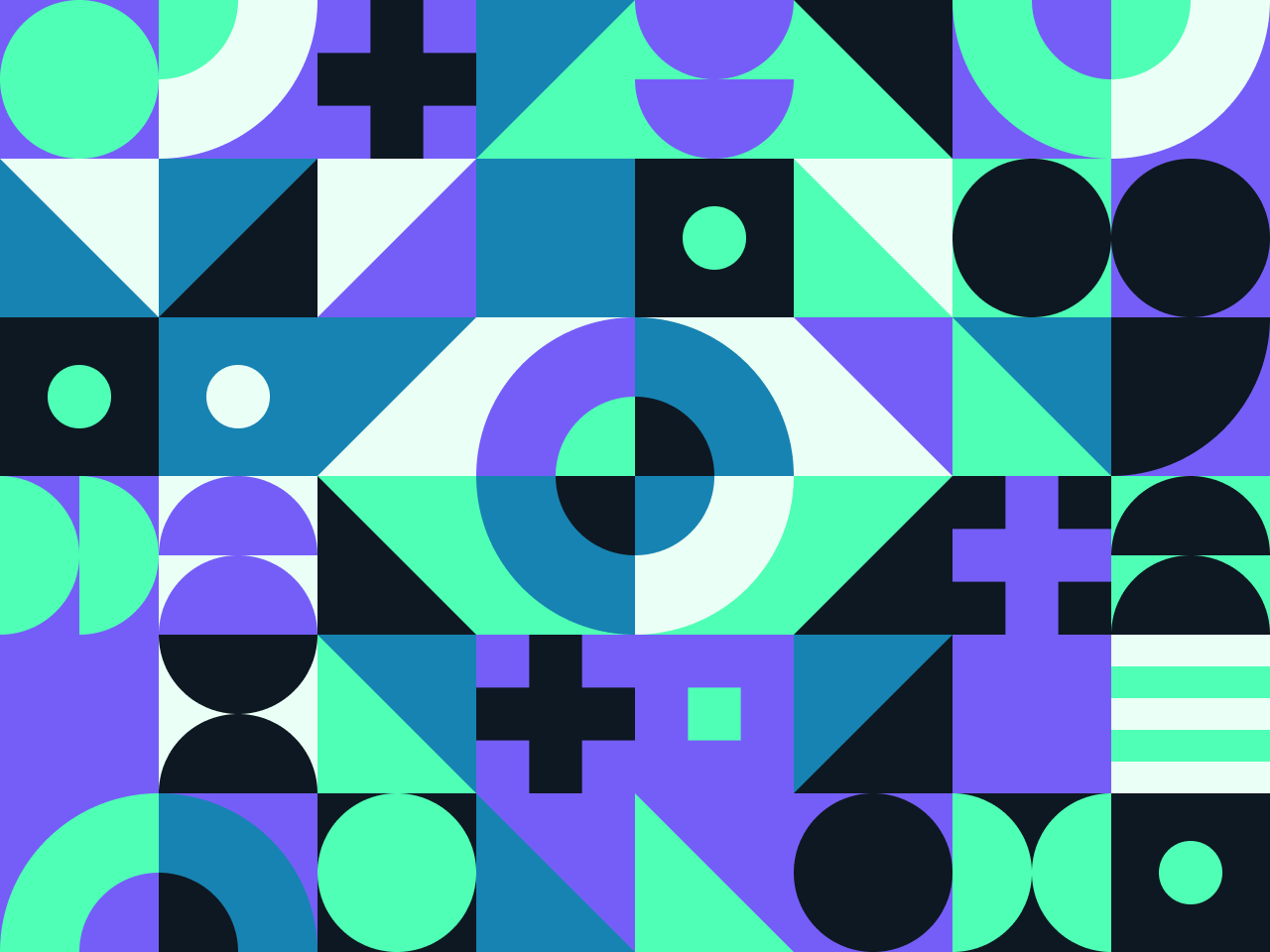Unreal Engine 5 for Beginners: Metaverse and Virtual Reality.
It seems like we can’t go a day without hearing about how the future of gaming and entertainment is virtual reality and augmented reality. The technology is here, and it’s not going anywhere. But for some of us who are still trying to figure out what VR or AR is. The good thing is that it doesn’t have to be hard at all! In this blog post, I will break down the basics of VR and AR using the Unreal Engine as an example. In particular, you will learn:
- What Virtual Reality Is – How VR simulates a 3D environment for you to explore
- What Augmented Reality Is – How AR enhances your current reality with a digital overlay
- How Unreal Engine Technology Functions – What makes this engine power, and how developers use it in their projects.
What is Unreal Engine 5?
The Unreal Engine is a 3D game platform developed by Epic Games. It can render photorealistic graphics and support virtual reality (VR), augmented reality (AR), and different simulations. The Unreal Engine is typically used to develop most games and other software titles in the market. Still, Designers can also use it for non-gaming purposes.
What is Augmented Reality?
Augmented reality enhances your current reality with a digital overlay. AR creates an image or object that appears in real life when viewed through special glasses or other hardware. Imagine walking down the street with your phone out. If you were using AR glasses, when someone walked by, you would see them as if they were wearing sunglasses instead of looking at them head-on like normal human vision does!
What is Virtual Reality?
Virtual reality is an environment that immerses the user in it. To do this, VR creates a simulated 3D environment and puts you in it. This fact means you can use your natural senses to explore an endless amount of possibilities.
Virtual reality simulates a 3D environment for you to explore. When wearing your VR headset, we realize that you can navigate into a simulated world where you are free to interact with your environment in any way you please. It’s important to note that while this type of technology brings new levels of immersion and interaction, it’s not always safe or appropriate for public use.
What is Metaverse?
Metaverse is the name of a VR and AR ecosystem. It was first introduced in China as an online virtual world but eventually expanded to other countries. The goal of Metaverse is to create a platform for users to explore, interact with their environment, and socialize.
One of the critical features of Metaverse is that it has its currency called ETP (elementary token).
ETP can be used to buy items or services within the platform. Even though Metaverse does not have a physical location, the community can still meet up in person using real-life sites! This feature opens up many opportunities for people to connect and share their interests.
Additionally, because Metaverse is an open-source platform, developers can use this engine as a base for their projects. If you want more information on how Metaverse works or how to start your project with this engine, keep reading!
How does Unreal Engine work?
The Unreal Engine is an influential software tool developers in a 3d visualization studio use to create games and other applications. You can build 3D content in real-time environments with various graphics features with the engine.
- How Unreal Engine Works – What makes this engine power? Developers use it in their projects.
- How to Use Unreal Engine – Learn to deploy the engine and what steps are involved in the process.
- Different Parts of VR – A breakdown of each significant aspect of VR, from rendering to head tracking to immersion.
Learn to deploy the engine and what steps are involved in the process.
This concise tutorial will figure out how to make an Unreal Engine application. You will create a simple program that displays a spinning box on the screen.
To Run The Application, It Is Necessary To Have The Unreal Engine Installed On Your Computer. However, You Can Also Download And Install The Unreal Engine From Their Website.
You can also download this project and run it in Visual Studio by following the instructions in the Readme file.
You can use C++ or Blueprints to create your games in the Unreal Engine. How to create a simple program using C++ code?
The first step is to create a new project in Visual Studio and select the project type corresponding to the Unreal Engine version you want to use. In this case, it is UE 4.12.3:
Now, you need to select the target platform and configuration:
After selecting the target platform and configuration, click OK:
Now, the project will be created, and it will open in Visual Studio:
The first thing you need to do is add the Unreal Engine project reference. To do this, just right-click on the References folder in your project and select Add Reference:
Next, search for Unreal Engine and click on the Browse button:
Select the path where you installed the Unreal Engine, and then select the UE4Editor.exe file:
After adding the reference, you need to create a new C++ class. To do this, right-click on your project name in the Solution Explorer application and select the option Add >> New Item:
In the following dialogue box, select Visual C++ in Installed > Templates > Visual C++ > General, type in “MyGame” as a name, and your environment are ready!